
Samsung Galaxy S5 is a feature-packed smartphone. Interaction Control is one of the most important features in Galaxy S5 using which you can block certain areas of your phone from being accessed by others. Moreover, there is a way to block calls from a specific number if you do not want to take calls from that number. Of course, there is a way to unblock calls from a number as well. In this article, we are going to show you how to block and unblock calls from a number on Samsung Galaxy S5.
Steps To Block And Unblock Calls From A Number On Samsung Galaxy S5
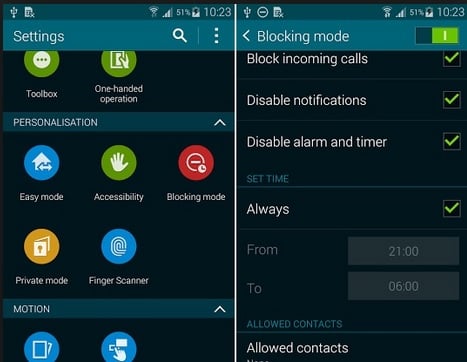
Block And Unblock Calls From A Number On Samsung Galaxy S5
Steps to block a number on Samsung Galaxy S5
- Touch the Apps icon in your Galaxy S5 from the Home screen.
- Touch Settings and scroll the page to Application section.
- Now touch Call and then Call Rejection.
- Tap Auto Reject List, then Create.
- Touch the Contacts icon.
- You can type the number manually that you want to block or there is an option to choose Match Criteria option: Exactly the same as, Stars with, Ends with, and Includes.
- Tap Save option.
- To search the phone number that you want to block tap Contacts icon.
- Touch Contacts or Logs.
- Touch the number to reject or contact to add to your reject list.
- Tap Save
Steps to unblock a phone number Samsung Galaxy S5
- Tap Apps from the Home screen of your Galaxy S5.
- Tap Settings, then Application.
- Touch Call and then Call Rejection.
- Touch Auto Reject List.
- If you want to allow calls from a number, but if you do not want this number to leave the list, unmark the checkbox next to the number.
- And if you want to allow calls from a number and also want to remove it from reject list, then touch the Trash can icon.
- Next mark the checkbox next to the number that you want to unblock.
- Touch Done.
These are the simple steps to block and unblock calls from a number on Samsung Galaxy S5.
