
If you are looking for top-notch Bluetooth earbuds, Airpods are certainly an option. But what if you own an Android device? You are probably wondering if Airpods work with Android. Yes, they do! So, no matter what Android phone you have, be it Samsung, Huawei, or some other model, you can use AirPods.
However, you should remember that Airpods are designed primarily for iPhones. And while you can use them on your Android device, you won’t have some features reserved exclusively for iPhone users. For instance, when AirPods are used with iPhone, the music will be paused as soon as you remove them from your ear. That’s something that won’t happen if you use them with Android. Also, on your iPhone, choose what will happen when you tap the Airpods twice. Logically, you won’t have Siri access. iPhone users can connect to the AirPods in a matter of seconds. All they have to do is open the AirPods case near their iPhone, and that’s it.
However, if you want great Bluetooth earbuds and don’t have a problem with missing the features we just mentioned, you will enjoy using AirPods on your Android device. Down below, we are going to show you the steps on how to connect AirPods with Android.
How to connect AirPods with Android
Here is how you can connect Airpods to Android:
- On your Android device, go to Settings
- Next, tap on Connected devices
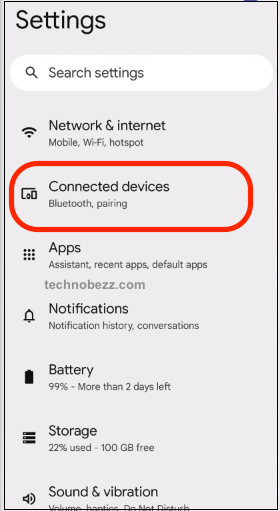
- Tap Pair new device
- Make sure that your Airpods are in their case and that the case is open
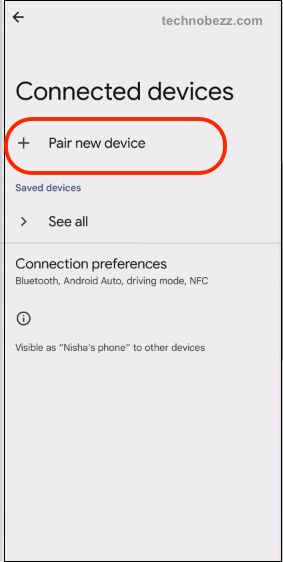
- Find the small button on the back of the case, press and hold it for a couple of seconds
- When the AirPods are ready for pairing, you will see a light that will start to flash (on some models, the light is in the front of the case, on others is inside the case).
- In the Bluetooth pairing menu, you will see AirPods. Tap and the AirPods will be connected to your Android phone.
That’s it. You are now ready to use your AirPods with your Android phone! Enjoy!

