
Kodi is a media-based application available for people on different platforms or operating systems that provide streaming media service. When you need software for your home theatre, the number of options available often leaves you confused. Some of the options can be navigated efficiently, while the rest are complicated. Many of them are available free of cost, but there are others for which you may need to pay a premium price. However, Kodi is different from the rest. The software comes with an array of powerful features, and it is intuitive.
What’s more, Kodi is available free of cost. This application came into existence about fifteen years ago, and it was known as Xbox Media Center. It has undergone a series of lengthy development procedures and supports a lot of applications today.
What is compatible with Kodi?
Kodi is available on different devices, and the media center software is easy to download. It is compatible with Mac OS X, Windows, Linux, Android, and Raspberry Pi microcomputer. For the users of iOS, the process can be a little more complicated. The iPhone users must ensure that the device is jailbroken before downloading the app. The television streaming boxes using Android as the base system can also use Kodi; e.g., Fire TV and Fire TV stick. Both of them use a modified version of the Android operating system. Kodi also supports the fourth-generation Apple TV along with the first and second generation televisions. For running Kodi on Linux, it is necessary to use Intel Pentium 4 or the newer graphics cards that have been designed during the last decade. For the Mac users, this media center application can go up and running on Mac OS X 10.7 or a newer version. Similarly, the Windows users are going to need Windows Vista or the newer options on their devices, such as Windows 7, 8 or 10.
Streaming live television
The question gripping your mind right now is whether this application can stream live television services. It comes with functions such as a personal video recorder that will allow you to record and store live content. However, to enable it to function, you will require to connect the PVR with the back-end TV server that can stream live television and also record or store the live content. There are a number of PVR back-end options with which Kodi works, but you need to choose the right option for the operating system present on your device.
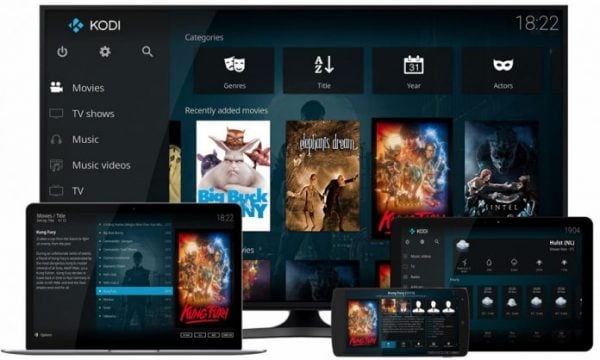
Replacement for cable
Kodi comes with all those features that make it an ideal option to replace your cable connection, such as downloading the house content and the ability to stream and record live television. However, it is not the best solution for on-demand content out of the box, so if you need such services, Kodi might not be the best option.
Add-ons
The plugins for Kodi are the add-ons; so, when you install it, it is empty. You will need to fill it with content and services and find a lot of popular internet services for loading the content. However, it is necessary to stay away from illegal content. Using Kodi allows the beginners to build packages and add-ons, themes and shortcuts in a single install. However, it may not be the right option for you so make sure you know what to install. The software is free and open-source, allowing just about anyone to copy, study, use, and change it. As far as the add-ons are concerned, Kodi has a lot of them that are designed and developed to enhance the overall experience of the users. Moreover, there is a wide range of features in the add-ons right from the simple screen saving options, tools to track the weather that lets you boost the viewing experience.
When it comes to the video aspect, you will come across several channels that can be easily added to the service. Apps are there to stream the podcasts as well. Programs that display the lyrics when you play music also exist. With a free Twitter add-on, you will come to know what is happening on the social media.
The add-ons for Kodi are designed by the independent designers who may have no role to play with the XBMC Foundation. You can prefer to check out the forums to find out whether the app that you want to download is legitimate or not.
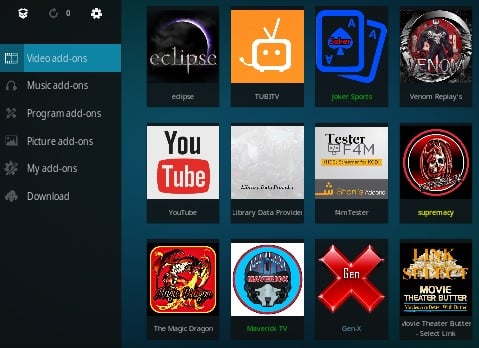
Overview of add-ons
When you talk about the add-ons of Kodi, they are applications to extend the functionality of the core software. You will come across thousands of add-ons that are to be installed within Kodi that helps in turning this media canter application to live streaming services. You can get a number of add-ons through the official repository of Kodi, but there are a lot of others that are available on the internet. Some of these add-ons allow the viewers to access free television shows, movies, live TV streams, pay per view events, and live sports. However, the add-ons are continually changing and updating while the new ones are on the verge of being created. Be sure to search for these options and the specific add-ons that you may need for your device. The add-ons are available for different platforms that can host Kodi.
Kodi repository
When you think about Kodi repository, the first thing that comes to your mind is a storage option that contains multiple add-ons for Kodi and divided into different categories. Instead of installing the add-ons separately, you can install the repository that includes those add-ons you prefer. The add-ons in the repository are updated, and a newer version comes into existence once it is released. As soon as you receive the instruction to install Kodi add-on, the steps involve the installation of that repository that also contains other add-ons apart from the ones you need. However, the repositories of Kodi can also be installed like the individual add-ons.
Kodi Skin
A unique feature of Kodi is its appearance, and it is primarily due to the beautiful skins that are available. Similar to the add-ons, you will also come across a wide range of skins that can be installed free of cost. Within the add-on repository, you will get the category that displays several skins. With the help of those skins that are popular, you can easily facilitate the end users to modify the images, shortcuts, menus, and icons quickly. With this, you can make the Kodi look awesome that can be customized to your requirements.
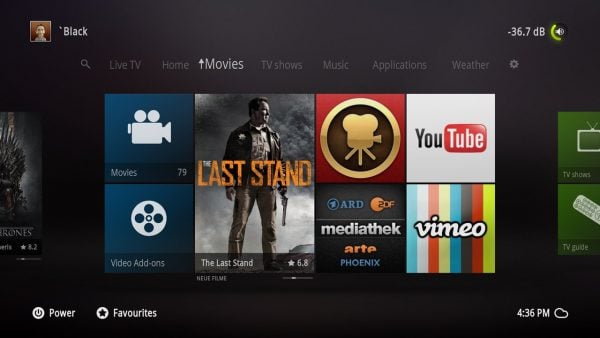
Kodi Build
Kodi Build is an excellent option that functions quickly within Kodi. With one click, you can easily install everything such as the popular add-ons, settings, skins, and electronic program guide. Once you install this option on your device, you can customize it according to your preferences. For instance, you have to go through different add-ons to choose the ones you want.
With the build, you will be able to save a lot of time searching and choosing those add-ons so that it starts functioning as quickly as possible. With the help of build, you can use Kodi to stream and download the content effectively. Furthermore, you will be able to view movies and television shows, all of which might view some items that are needed in one location without having to look through the Kodi add-ons.
Kodi EPG
Kodi EPG is an electronic program guide that functions with the live TV add-ons that are installed in the system. It resembles the program guide that comes with the dish or the sable service. Through this user-friendly interface, this function allows the viewers to watch the current screenings and start the stream. There are multiple EPG add-ons available, but you must remember they depend on the live TV add-ons.
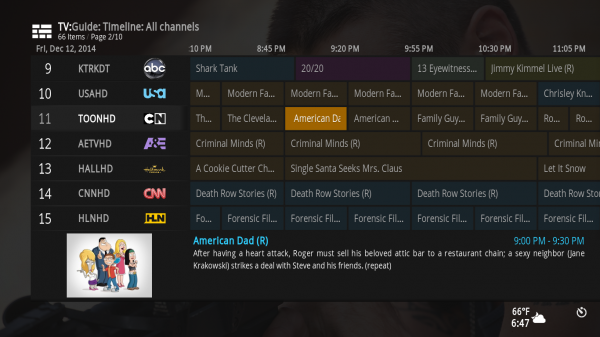
Legality of Kodi
The question that hovers in mind for several viewers about the legality of Kodi needs to be answered as well. It is entirely legal, and by downloading the app, you are never going to cross the legal boundaries. It can also be used efficiently for different functions. Although some of the add-ons and contents available on Kodi may be rated as pirated and several add-ons that the Internet Service Provider may block stream television and the movies. The best you can do to avoid watching pirated content is to install a VPN for your device. If you have a VPN, there is no way in which the ISP can track or block the content.
The final bet
Kodi can do much more than just stream the television shows and the movies. It can download and stream music, upload the pictures and the videos to be uploaded in the social media platforms, and you can also download, install, and play the video games. When it comes to rating the safety of using Kodi, it all depends on how you plan to use this service. If you are looking for an opportunity to access and stream contents such as movies, photos, music, and show to different devices, this media application is by far the best option. However, if you are looking for an independent streaming service, Kodi may not be a suitable option.

