
After learning how to set up an iPhone SE (2020), you should next learn how to back up the data. It’s not just because Apple tells you so, but also to avoid the risk of losing your precious moments captured by your iPhone camera and any other important files inside.
If by any chance your iPhone gets damaged or stolen, at least you still have a copy of your files that can be restored anytime. Here, you will learn how to back up data from the iPhone SE (2020) to iCloud.
What Is iCloud Storage?
iCloud storage is Apple’s cloud-based service that stores backup data and apps on your Apple devices. How does it work? When you back up your iPhone SE (2020) to iCloud, the files are sent out and stored in Apple’s logical pool over the Internet. This Backup allows you to copy and access data remotely as long as you have an Internet connection. Instead of investing in an external hard disk, you need to pay a monthly subscription for an iCloud plan.
How To Backup iPhone SE (2020) To iCloud
To back up your iPhone SE (2020) to iCloud, you must sign in using your Apple ID. Once it’s done, iCloud will also be activated automatically, and you will get 5 GB of iCloud storage for free. You can now store photos, videos, notes, and other files in your iCloud storage as a copy. You don’t need cable, a computer, or an external hard drive. All you need is a stable WiFi network and available iCloud storage. Then, follow these steps:
- On the Home screen, open the Settings app. Unlock your iPhone first if necessary.
- Tap on your name at the top of the Settings screen.

- Tap iCloud and scroll down to find the iCloud Backup section. Then, tap on it.
- Toggle the button next to iCloud Backup into a green color.
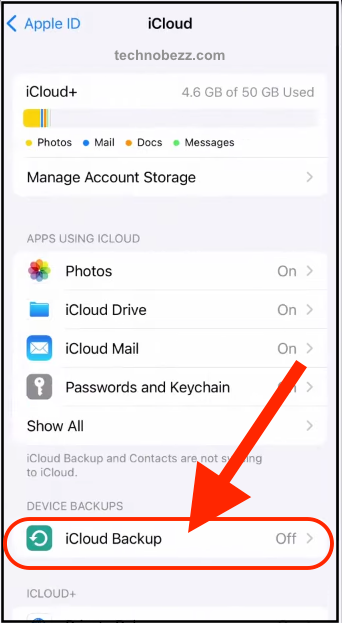
- To back up your iPhone SE (2020) to iCloud, tap Backup Now.
- Wait for the backup process to finish. You can do this method regularly every week, every two days, or any time you feel like it.
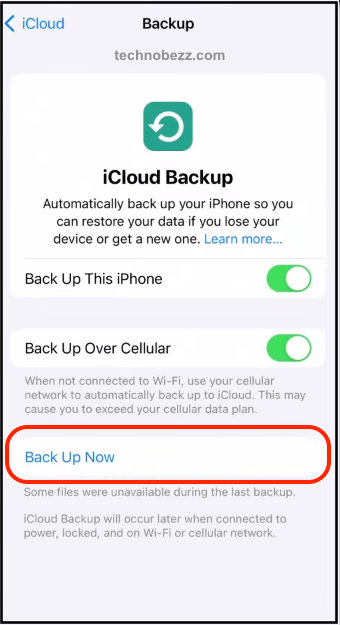
As long as iCloud Backup is activated, it will automatically back up your iPhone data every day whenever it is connected to a WiFi network. If your iPhone backup fails, you probably don’t have enough space on your iCloud storage. It’s suggested to upgrade your iCloud plan to 50 GB ($0.99/month) or 2 TB ($9.99/month).

