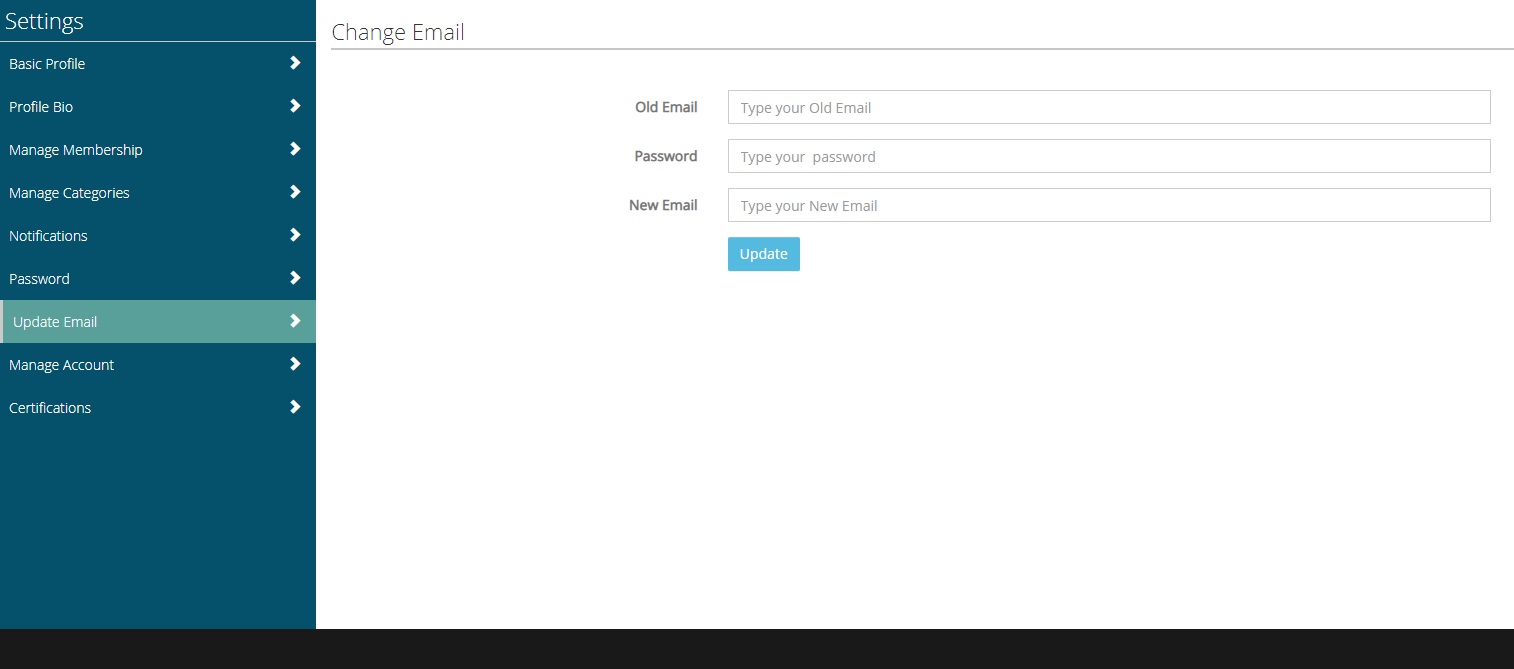Truelancer is a great platform where you can find jobs and projects to work on or hire many top-rated freelancers. Perhaps you have a new email address that you want to use for receiving notifications from Truelancer and if that’s the case, you will have to update the email in the platform’s settings. Don’t worry, the steps for that are pretty simple and we are going to share them here. Let’s see how to change your email on Truelancer.
See also: How to manage notifications on Truelancer
How to change your email on Truelancer
When it comes to email address update, this change can be made only on the website. For now, there is no such option for those who use the app. So, if you prefer using the Truelancer app, you won’t find the option for email update and you will have to use the browser on your PC or your phone or tablet. Here is how to update the email:
- Open the browser on your PC, smartphone or tablet, go to Truelancer.com and log in
- Click on your name in the top-right corner
- Now click Settings
- Next, click on Update email located on the left side of the screen
- Enter your old email address, your password, and your new email address
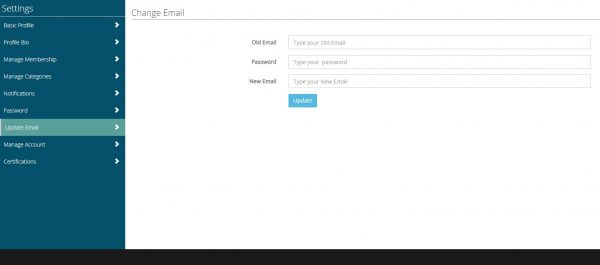
- When you add all the needed information, click Update.
That would be all. You have successfully updated your email address on Treulancer and from now on, the notifications will be sent to your new address.