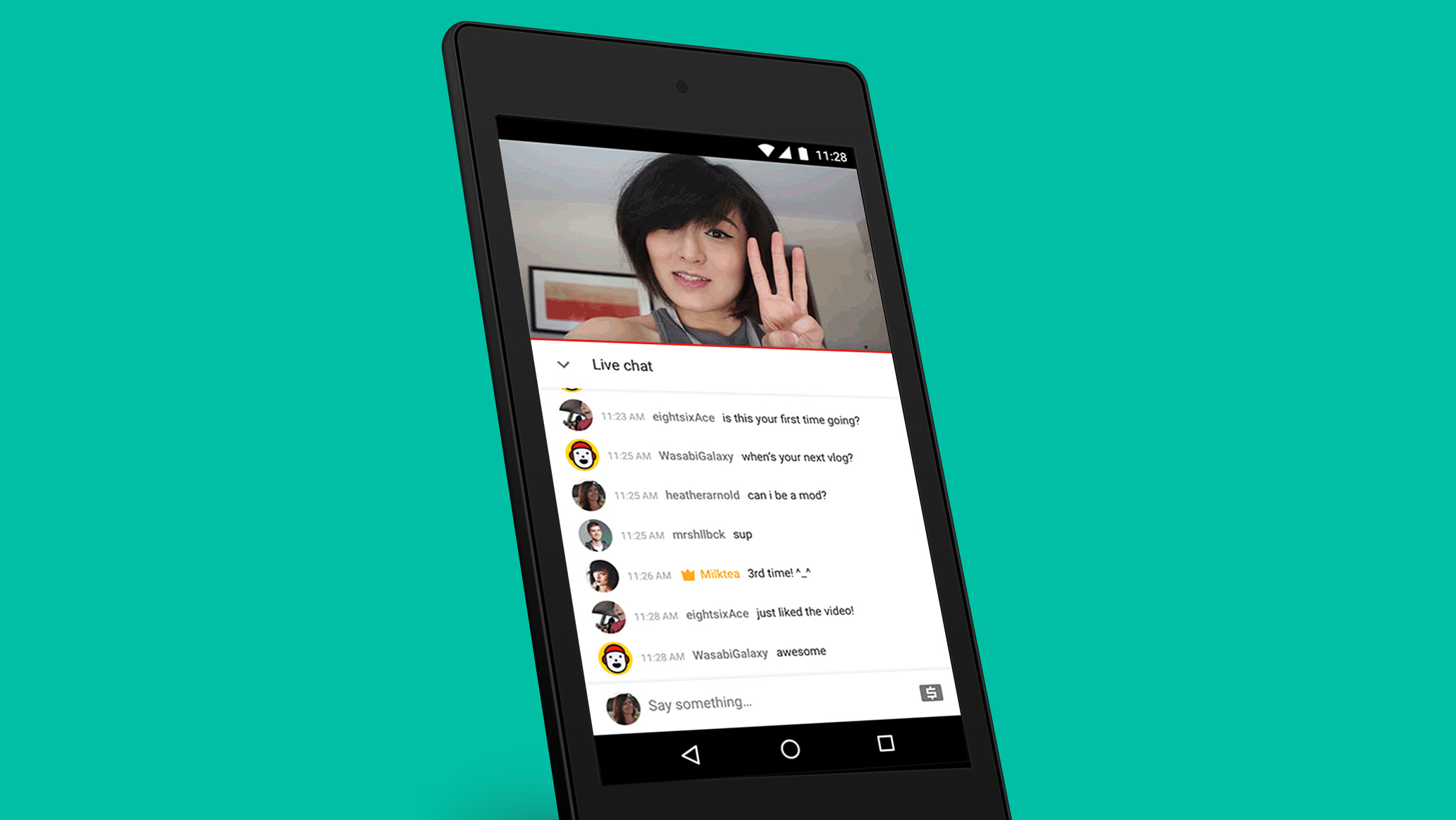Launched in 2017, Super Chat (usually Super Chat and Super Stickers) is a monetization feature made available to creators in the spirit of generating revenue on YouTube live stream. It replaced Fan Funding and joined AdSense among others. Since it is a YouTube donation tool, this article is going to show you how to donate through Super Chat.
Once a creator ‘goes live’, the viewers who join it can have their message or comment highlighted and standing out from the rest. To get your message or comment highlighted, you need to pay for it. This now counts as your donation.
See also: How to claim Super Chat money
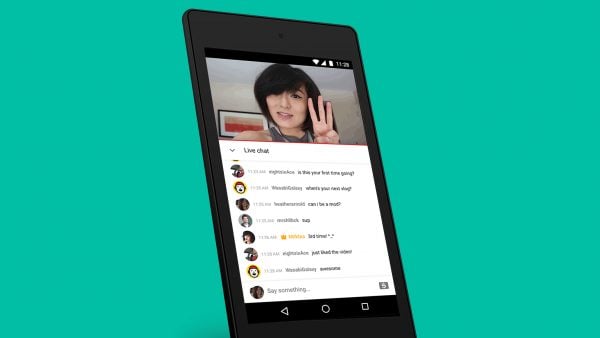
Here are the features of Super Chats:
- They appear in a different color.
- Depending on how much they are worth, they are pinned for a certain time.
- The messages in Super Chats have a maximum length.
- They can appear on the chatbox of a live stream for up to 4 hours.
Before you donate
Here’s what you need to know before you choose to donate through a Super Chat:
- It is only meant for live streams.
- For it to be enabled on a live stream, the creator must:
- Have at least 1000 subscribers.
- Have activated monetization on his or her account.
- Must be in one of the 68 countries (at the time of this writing) that are Super Chat supported.
- Also, the viewer must be streaming from one of the Super Chat supported countries.
Now, to the donation part
Donations are a way of supporting content creators for their efforts of keeping you entertained and educated. With a Super Chat, you get to appreciate the efforts of a contributor whilst getting attention on their live stream.
Now, you are going to be shown how to donate through Super Chat:
- You will first need to join a live stream. This should come after you visit YouTube’s website (on the web) or the YouTube app (Android and iOS).
- On YouTube’s home screen, search for the creator whose live stream you wish to join. When the results display, the video will be labeled ‘LIVE’.
- Click or tap on the live stream to join it. If you are using your phone, make sure that it is in portrait mode.
- Once the live stream loads, you will see the chat area. If you’re on a desktop or a laptop, it is on the right side. If you’re on the phone, it is below the streaming video.
- To donate, tap or click on the ‘$’ sign below the chat area.
- Enter the message that you want to be highlighted. Use the slider present to set the amount you want to donate. Alternatively, you can enter the figure.
- Then, tap or click on ‘Buy or Send’. This will open up to a screen where you will be needed to enter details of the billing method that is going to be charged for the Super Chat.
- Choose between using your debit or credit card. Also, you can connect to your PayPal account and complete the process.
- Once the charge has been made on your billing method, you will receive a ‘Thank You’ email that will say that your purchase was successful. This email will capture the details of your order. You will realize that a VAT charge is included.
It should be an effortless exercise
It should be easy to follow the steps. The content creator should acknowledge your contribution. Donations motivate creators to continue sharing videos on YouTube.