
One of the main reasons we use smartphones is that we can browse the web when we are on the go. Now to open a site we do not need to sit in front of a computer or laptop. But what if the web pages in your smartphone take a long time to load? Yes some Galaxy Note 4 users have been experiencing this issue.
See also- How to extend the Galaxy Note 4 battery life

If you also have been facing the Galaxy Note 4 web pages loading issue then do not be panicked thinking your money went to vain. Several ways are there to solve this slow web page loading issues such as:
> Erase the corrupted cache and data
> Find out if you have a good internet connection
> Check if it is a browser issue
> Make sure that your phone is free of malwares
> Find out if it is a hardware problem or not.
Now check all these possibilities one by one to fix the Galaxy Note 4 web pages load slow problem.
Clear corrupted data
There is no need to erase all data from your phone, all you need to do is remove the data in the web browsers. If you have been using the browser that came with the phone then here are the steps to remove the corrupted data:
> Form the Home screen of your phone choose Apps.
> Select Settings by scrolling the screen to the right.
> More Networks needs to be selected.
> Tap Application Manager.
> Touch Force Stop button.
> Now the Clear Cache button needs to be touched.
> Touch on Clear Data button.
> Go back to the Home screen and then select Apps.
> Open Browser again and check if the loading problem is fixed.
If you are using Chrome browser then you need to follow the above steps but instead of Browser look for Chrome.
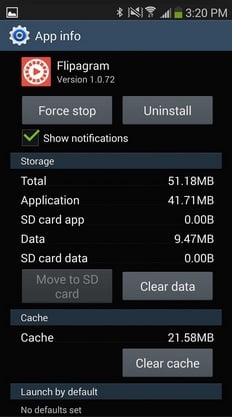
Check the internet connection
In several ways you can connect to the internet but the two most common ways are through Wifi and your service provider’s mobile data network. Make sure that you deactivate the Wifi when you are connecting to the internet through your mobile data to avoid any type of conflicts. If you keep both of them on and you are in a place where you can connect to a hotspot automatically, your phone will continue switching between mobile data and Wifi and in result the phone will not be able to connect to the internet properly.
If you use mobile data most of the time, it is suggested to check the APN settings. If you do not know the APN settings, then contact with your service provider and ask them.
If you use Wifi to connect to the internet then always you should check the signal strength and your distance from the hotspot. The connection is faster in case of Wifi than mobile data but it also depends on the modem or router that receives and transmits data.
Check if it’s a browser issue
After removing the corrupted data and checking the internet connection if you see that Galaxy Note 4 web pages loading issue is still there then check if it’s a browser issue or not. First you need to verify the difference of the speed of the internet by downloading some large files and loading web pages.
Open a website and notice the time it is taking to load a webpage. Next launch any app like YouTube and play any videos. If you see that the YouTube video is playing without buffer then the problem is with the browser.
If you are using any third-party browser then uninstall the same and reinstall and check if there is any improvement. If the browser has been updated to the recent version currently, then uninstall the update and check.
Scan your Galaxy Note 4 for malwares
There are many free anti-virus apps available on the Google Play Store. Download any of them which has good reviews and scan your phone to check if there is any malwares or virus that consumes the memory of the phone and also interferes with the download speed.
If you found them after scanning then clear the browser cache and data. If still the problem stays back, then perform a factory reset.
Check for hardware problem
After following all the above steps also if the Note 4 slow web page loading issue is there then it could be a hardware issue. So consider taking the phone to a technician.

