
Telegram is an app made for communicating with people that are either near or very far from you. It is a messaging app that also supports calls and video calls. You only need Wi-Fi or mobile data to use this app. If you do not, you will not be able to receive messages and calls nor send them to other users.
The app was released in 2013, and at first, it did not have many users, nor was it popular. But now, Telegram is right behind Viber and WhatsApp and counts over 200 million users a month, which is a lot. Telegram also has a group chat feature, but they are called channels here. You can join multiple channels and take part in many different discussions there.
In this article, we will be giving you a full and detailed guide on how you can join channels and how you can leave them if you want to. This is a straightforward process that can be done in just a few minutes if you follow the steps below correctly. So, keep reading this article to find out how to do so.
Steps to joining a channel on Telegram
- First, open the Telegram app on your device and ensure you are logged into your account. If not, now is the right time to do so.
- Find the Search bar and click on it. We hope that you know the name of the channel that you are trying to join.
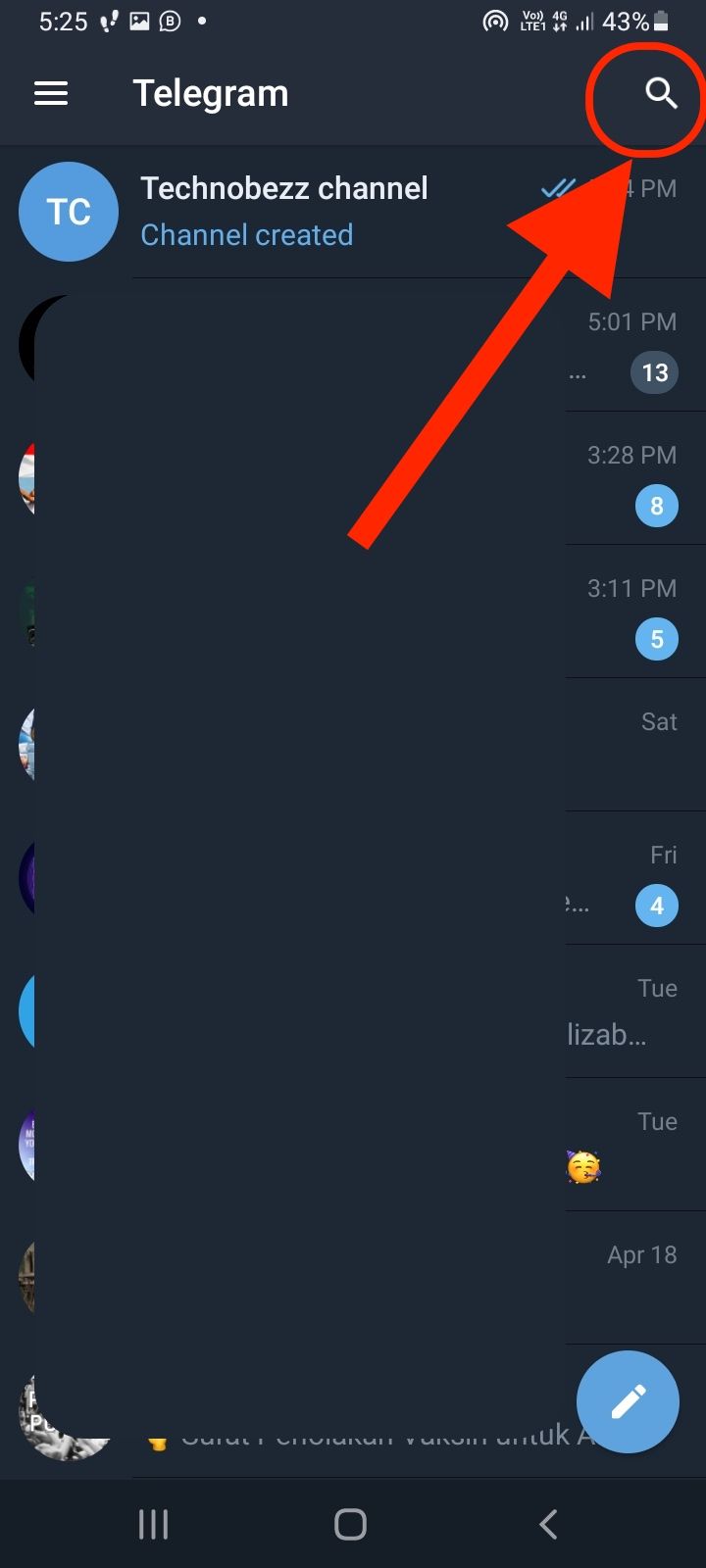
- In the search bar, you must first type the @ sign and then the channel's name.
- In the results section, you will see all of the channels with a similar name; open the one whose member you want to become.
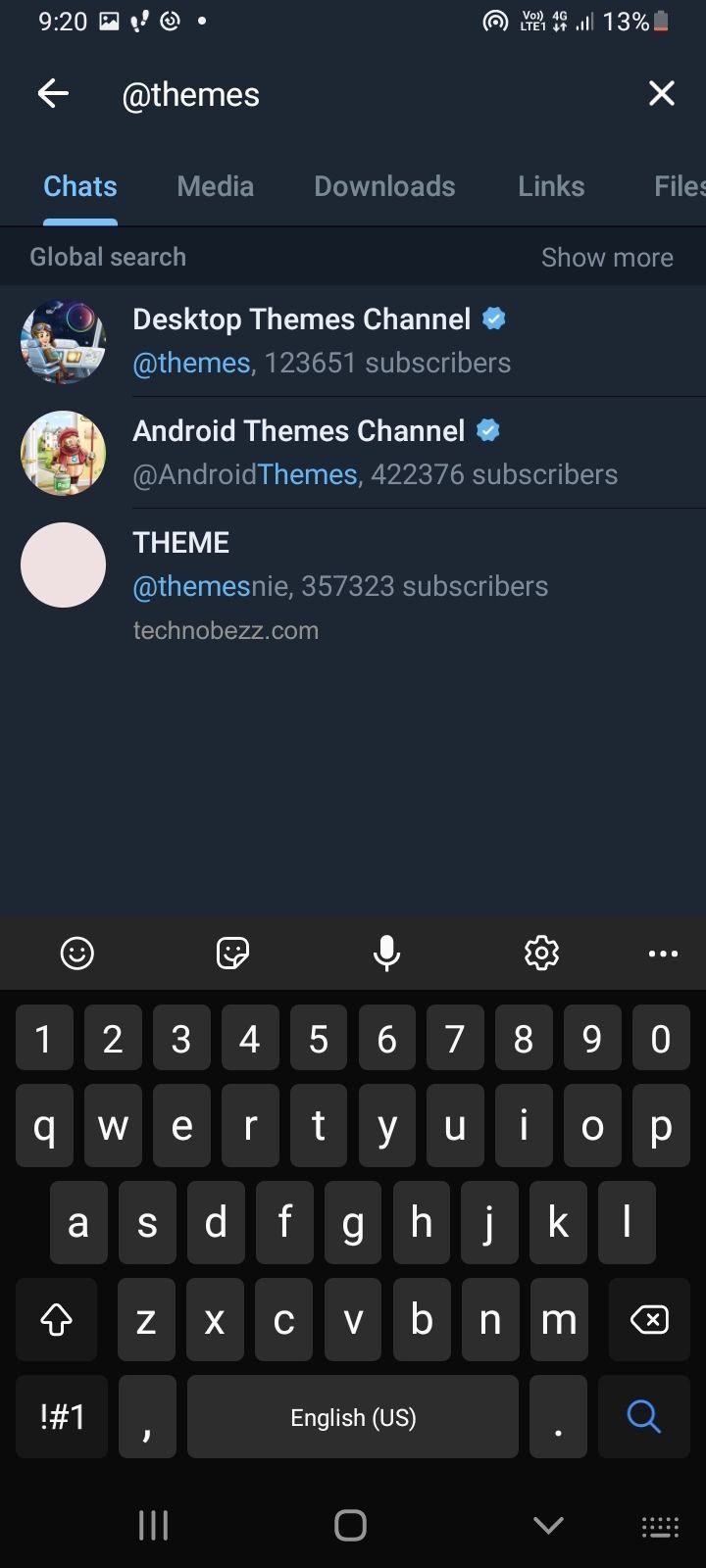
- When the chat opens up, the only thing you can see is the Join button. Tap on it to continue.
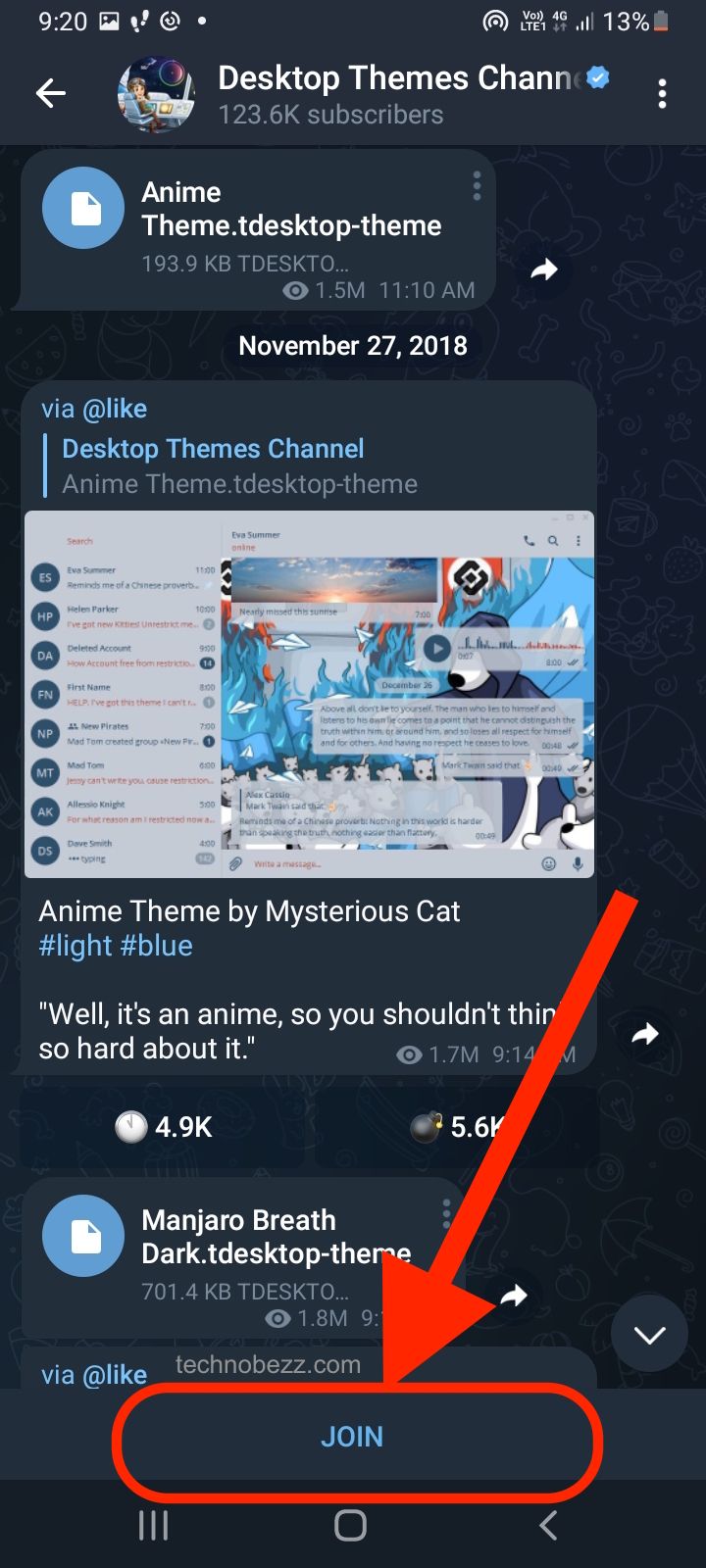
- If the channel is private, the host will need to review your request and let you in only if they want to. Also, if the channel is public, you will become a member immediately, and you will be able to see all the messages there.
Steps to leaving a channel on Telegram
The Telegram app is available for Android, Windows, and IOS devices. The steps for leaving the channel are the same on all these devices. We will be giving you a universal guide that you can follow on any kind of device you are using. Here are the steps:
- You will first need to open the Telegram app and log in to your Telegram account.
- Find the channel you want to leave and right-click on it so a few options can appear on your screen. If you are using the Telegram app on your smartphone, tap on the three dots icon in the upper right corner of the screen.
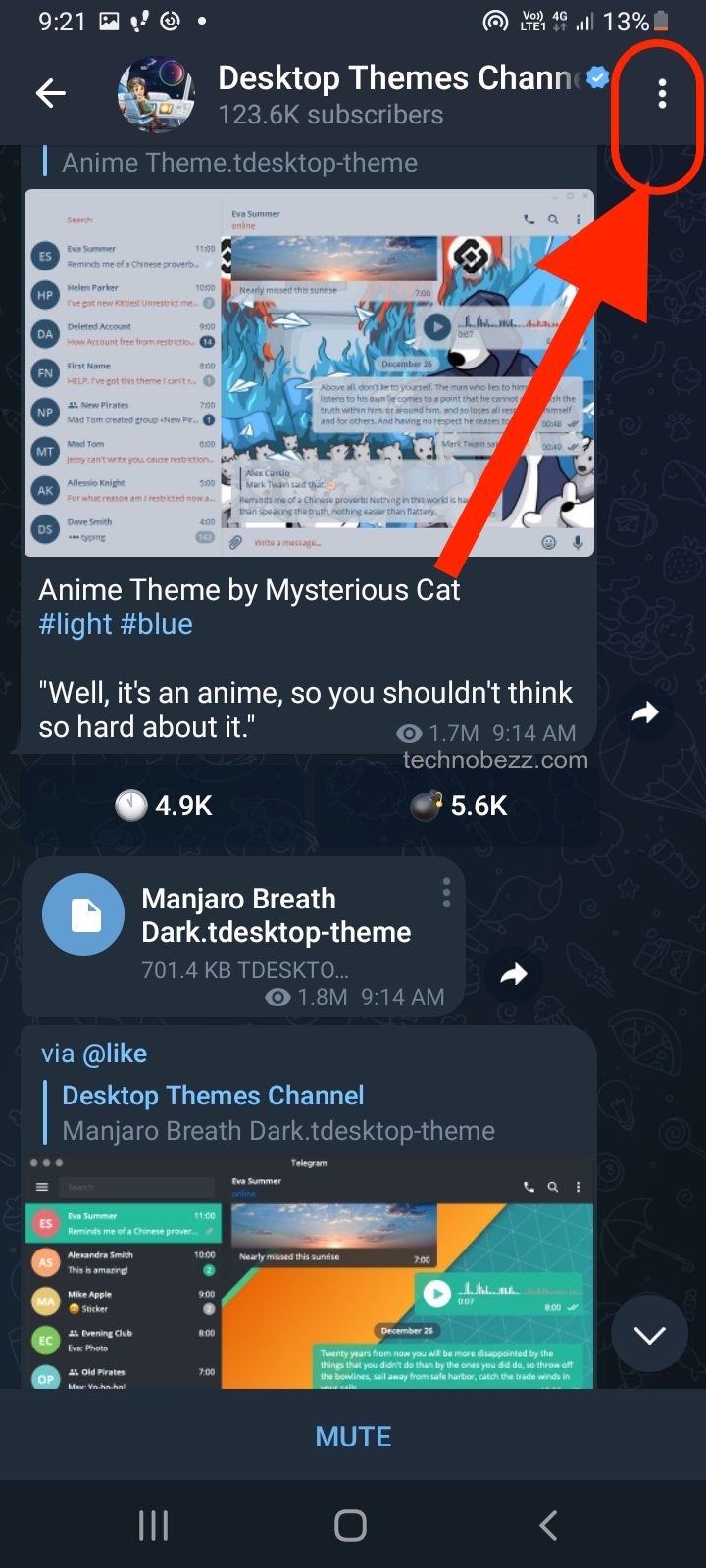
- You will see four new options in that pop-up menu. But we were looking for the last one. The last option is the Leave channel option. Tap on it.
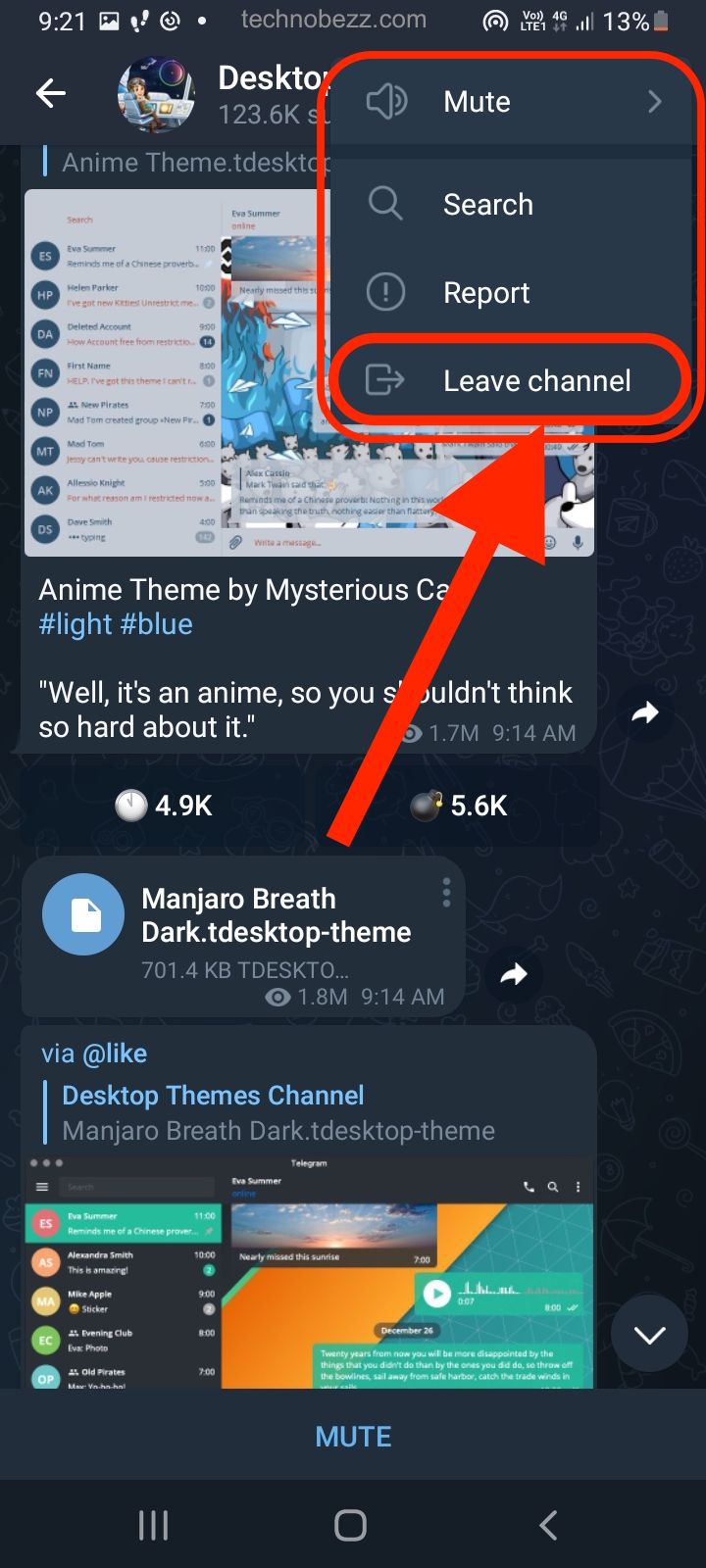
- Now, a new pop-up window will show up on your screen, asking you if you are sure you want to leave that channel. Confirm the statement by clicking on the Leave Channel button.
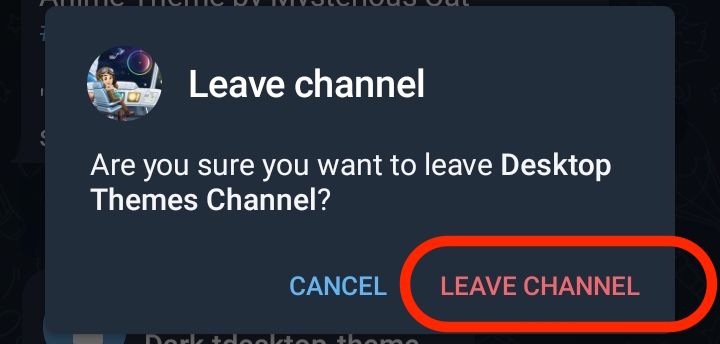
Congratulations, you have successfully left that channel. You will no longer be able to receive notifications or get any kind of messages from that channel. It will no longer be available to you. However, you can always re-join; just follow the steps in the first paragraph of this article.

