
Skrill is a great option for everyone who is looking for a way to send and receive money online, make purchases, and more. This service comes with several options designed for security. With these options on, you can rest assured that your account is properly protected. PIN authentication is one of the features that will additionally protect your account. It can be used as an additional step when you are logging in to your account, but it can also be used when you need to complete transactions. Here, in this article, we are going to show you how to reset your PIN on Skrill.
See also: How to manage authentication methods on Skrill
How to reset your PIN on Skrill
Steps for resetting a PIN are pretty simple and you can do the whole job in a few seconds. Here is how:
- Open the browser of your choice and go to Skrill website
- Log in
- Next, click Settings located on the left side of the screen
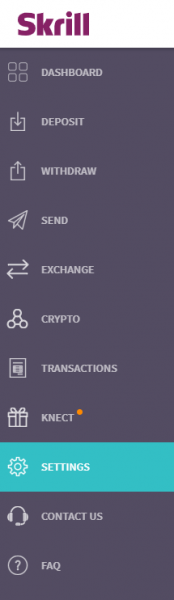
- When the page with Settings options opens up, click on Security
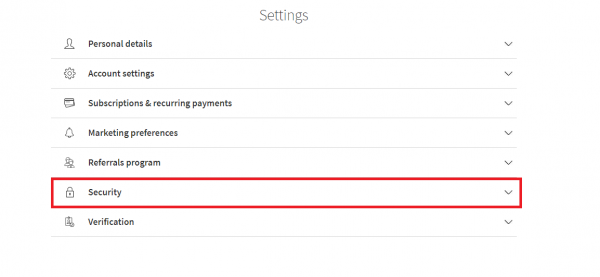
- Now click on Reset next to Reset PIN
- The email will be sent to you
- When you open the email from Skrill, click on Reset PIN
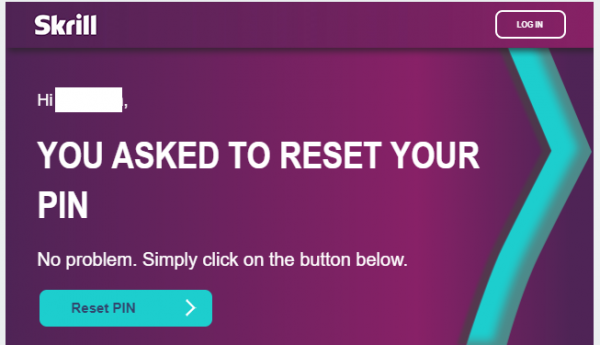
- On the page that will open up, set up your new PIN
- When you are done, click Confirm.
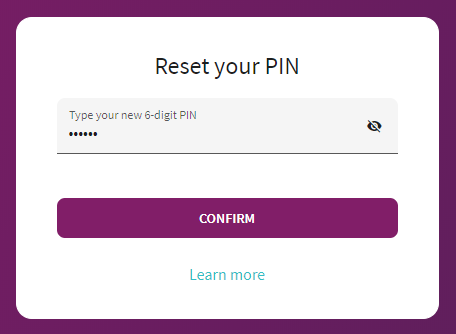
That’s it. From now on, you can use the PIN you have set.

