
Apple Music now has more than 10 million paid subscribers all over the globe, and people are really satisfied with this music streaming service. One of many good things about Apple Music is a 3-month free trial period. You can use the service for three months free of charge, and if like it, you can continue using it – the price per month is $9.99, and if you like you can choose the family plan (up to 6 persons) which really is affordable, only $14.99 per month. If you don’t want to use the service any longer (during the free trial or later), you can cancel your membership. It’s important to turn off auto-renew option and if you don’t turn it off more than 8 hours before your renewal date, you’ll be charged for the service automatically as you already added your credit card details. Here is how to turn off Apple Music auto-renew on iOS devices.
You may also read: How To Shuffle All Songs In Apple Music
How to turn off Apple Music auto-renew on iOS devices
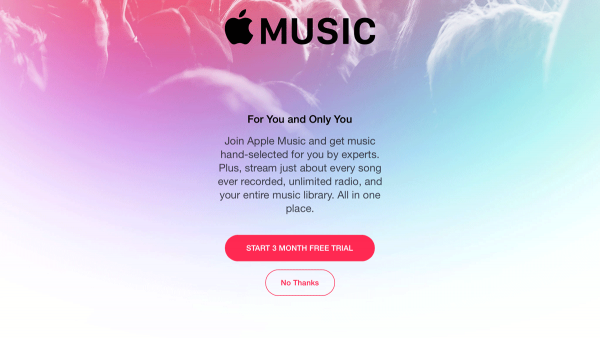
www.pcadvisor.co.uk
To turn off Apple Music auto-renew on iOS devices, follow the steps below:
- Open the Apple Music app on your iPhone or iPad
- Next, tap on your account located in the upper-left corner
- Click on “View Your Apple ID” and select Manage
- Tap on Apple Music Membership
- Turn off “Automatic renewal”
Image Source: www.tapsmart.com
You may also read: How Ti Listen To Apple Music Offline

