
If your phone is carrier-locked and you are planning to switch the carrier because your contract is up or for some other reason, you will have to unlock your device first. Unlocking is a must because if you don’t do it, as soon as you put another SIM card from another carrier into your phone, you will notice that you can’t make calls, send texts or use a mobile data plan. In other words, if your phone is locked, you can’t use it on some other network. If you are wondering how to unlock iPhone and Android devices, you will find this post pretty useful.
Not sure if your phone is locked? The easiest way to figure out if your phone is network-locked is to contact your carrier. If that’s a hassle for you, insert another SIM card from another carrier into your phone. If you can’t make calls, send messages, etc. your phone is locked. On the other hand, if you can place calls, send and receive texts and use mobile data, your phone is not locked.
See also: How To Trade Your iPhone For An iPhone X
How to unlock iPhone and Android: Unlock Authority
If you have a network-locked phone and you want to use it with any GSM sim card, you can unlock your device with Unlock Authority. It is a reputable unlocking service that offers unlocking that is simple, reliable, fast and easy. You can unlock your phone from the comfort of your home with just a few clicks.
Here is what you need to do. Go to Unlock Authority website. You will see a form that you need to fill with a few information, such as your phone’s brand name, unlocking service, your email address, phone model and IMEI number. If you are not sure how to find IMEI number of your phone, just dial *#06#. Once you fill the form, click Unlock my phone now.
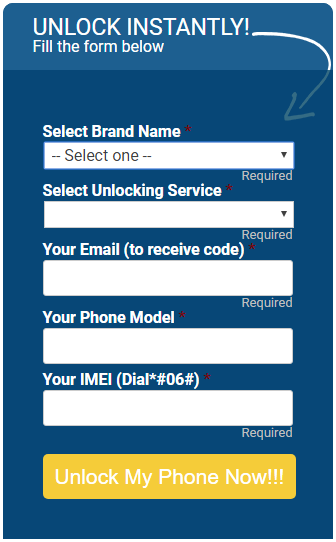
You will receive the unlocking code to your email address. When you receive the code, all you need to do is enter it, and voila, your phone will be unlocked. This means that you can use it with any GSM sim card.
If you are looking for the easiest way to unlock your iPhone or Android device, this is it. As a plus point, this can’t damage your phone or void the warranty.
Unlock Authority is the best online unlocking service that makes things really simple. So, if you want to use another sim card, visit Unlock Authority and you will be done in no time.
How to unlock iPhone and Android: Contact your carrier
Another option you have is to contact your carrier. Unlike the previous option, this one will take a lot of time and effort. In addition to name and number, make sure that you have all the other essential information prepared, such as IMEI number, contract details, etc. There are many requirements to unlock your phone. The carrier will tell you if you are eligible for the unlocking service. When it comes to requirements, they vary from one carrier to another.
If you are on Verizon, lucky you because its devices are not locked. On the other hand, if you are AT&T, T-Mobile, or Sprint customer, you should contact the carrier or visit its website for more information and submit the unlocking request. Click on the links below:
How to unlock iPhone and Android: Service shop
Many phone service shops are offering the unlocking service. However, this service offered by phone shops can be quite expensive. The price varies from one shop to another, but if for some reason you find this to be most convenient, go for it.
These are some of the best and easiest way to unlock iPhone and Android devices. There are some other ways as well, such as to download a software or root your Android for example, and then unlock it with a particular software. But, you should avoid these because you can’t be sure if any of it can damage your phone or void the phone’s warranty.
If you want to unlock your phone, pick one of the methods above and when done, you will be able to use your phone on other networks as well.

